Grammarly
English is the language of international communication, trade and finance. It is therefore the main means of communication between the world's cultures. This means that in many jobs it is necessary to write documents in English with the least amount of errors possible, which is sometimes difficult even for Anglo-Saxons due to the number of details in the language. However, you don't have to worry because with Grammarly this is no longer a problem.
If you want to know more about what this tool is and how to use it, we invite you to continue reading this article.
What is Grammarly?
Grammarly is an American writing assistant that checks grammar, spelling, punctuation, sentence structure, and even style. It is one of the most popular spell checkers worldwide, and is known for allowing users to customize their style, tone, and specific vocabulary according to the context.
Not only can you use it directly from the website, you can install it as a small browser extension designed to perfect your English writing. It detects all the typical mistakes native English speakers make. For example, “its” instead of “it's”, “their” instead of “there”, and general typos.
This app has been getting a lot of hype over the past few years, and you've probably even seen it on YouTube ads. But is it really as good as the commercials claim?
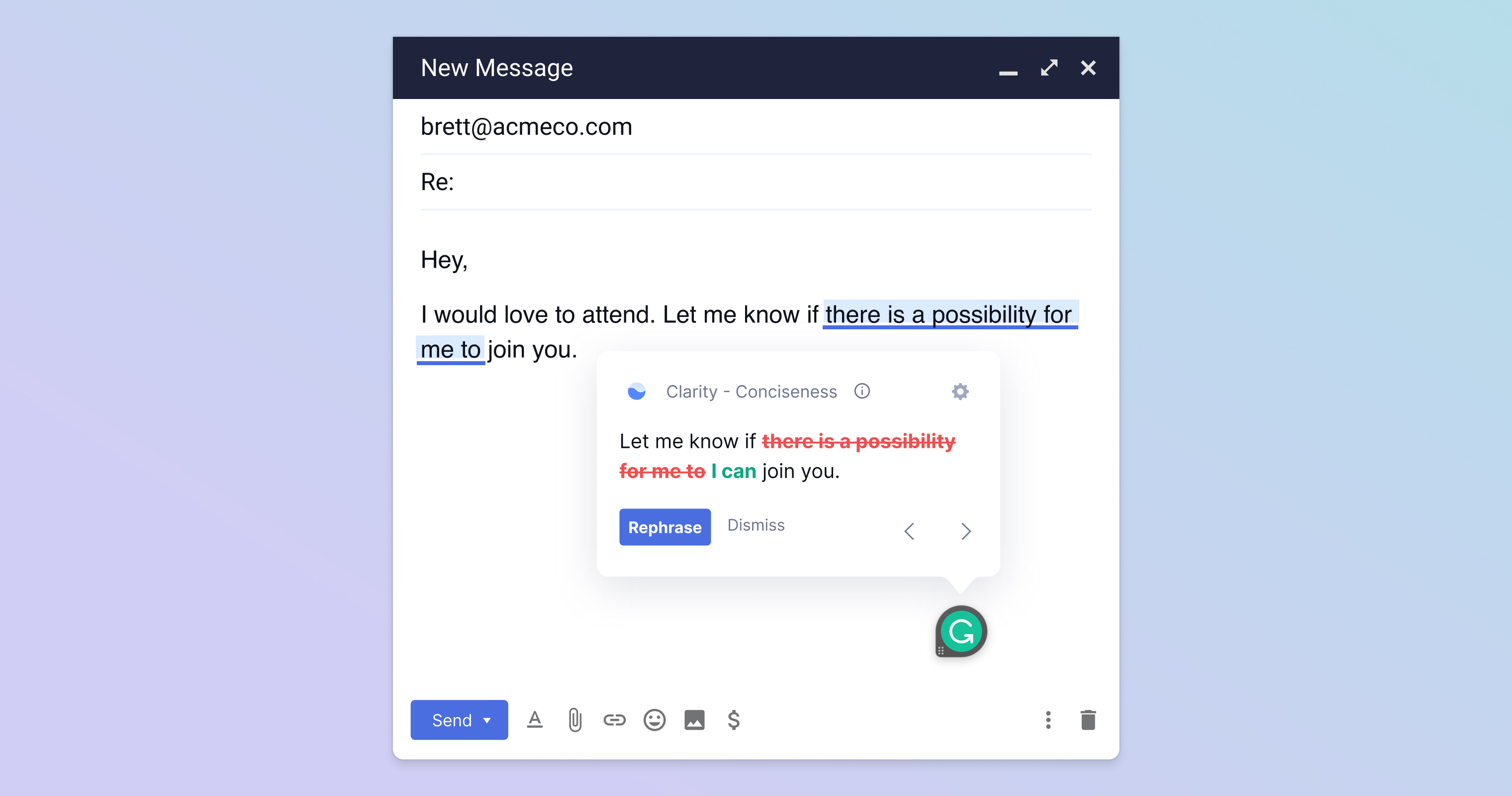
At Meaningful we have confirmed that it is not perfect: it can miss certain errors, so some knowledge of the language on the part of the writer is important. However, it is one of the best writing assistants available on the internet, currently used by more than 30 million people around the world. This is because it has a multitude of functions that we will mention below.
Who is it for?
Grammarly is aimed at native English speakers who want to express themselves better in their texts, and for those who do not write in English that often to correct themselves and get the best grammatical option.
Although it was originally designed to help citizens of English-speaking countries, it can be used by anyone who wants or needs to write documents in English. It is very useful for bloggers, authors of books or articles, researchers, students, freelancers, advertisers, among many others.
If you want to start learning English, Grammarly can serve as a review or correction tool, where after writing complex texts or paragraphs you can see where you went wrong. However, it is not the best resource for beginners, especially because it lacks reading and speaking practice .
How does Grammarly work?: Get to know its features
This app or browser extension works in a very simple way. Grammarly scans a piece of writing and identifies writing errors and other problems using artificial intelligence and its different features. Let’s see what features it includes.
Tone Detector
If you've ever read your emails multiple times to make sure you don't sound too rude (or too nice) before hitting send, then you already know how important it is to convey the right tone in your writing.
The tone detector ( in the app) makes suggestions by analyzing your choice of words, phrases, punctuation, and even capitalization. From this it asks you if you want to sound less negative and more friendly, confident, or even more formal, persuasive, or pedagogical.
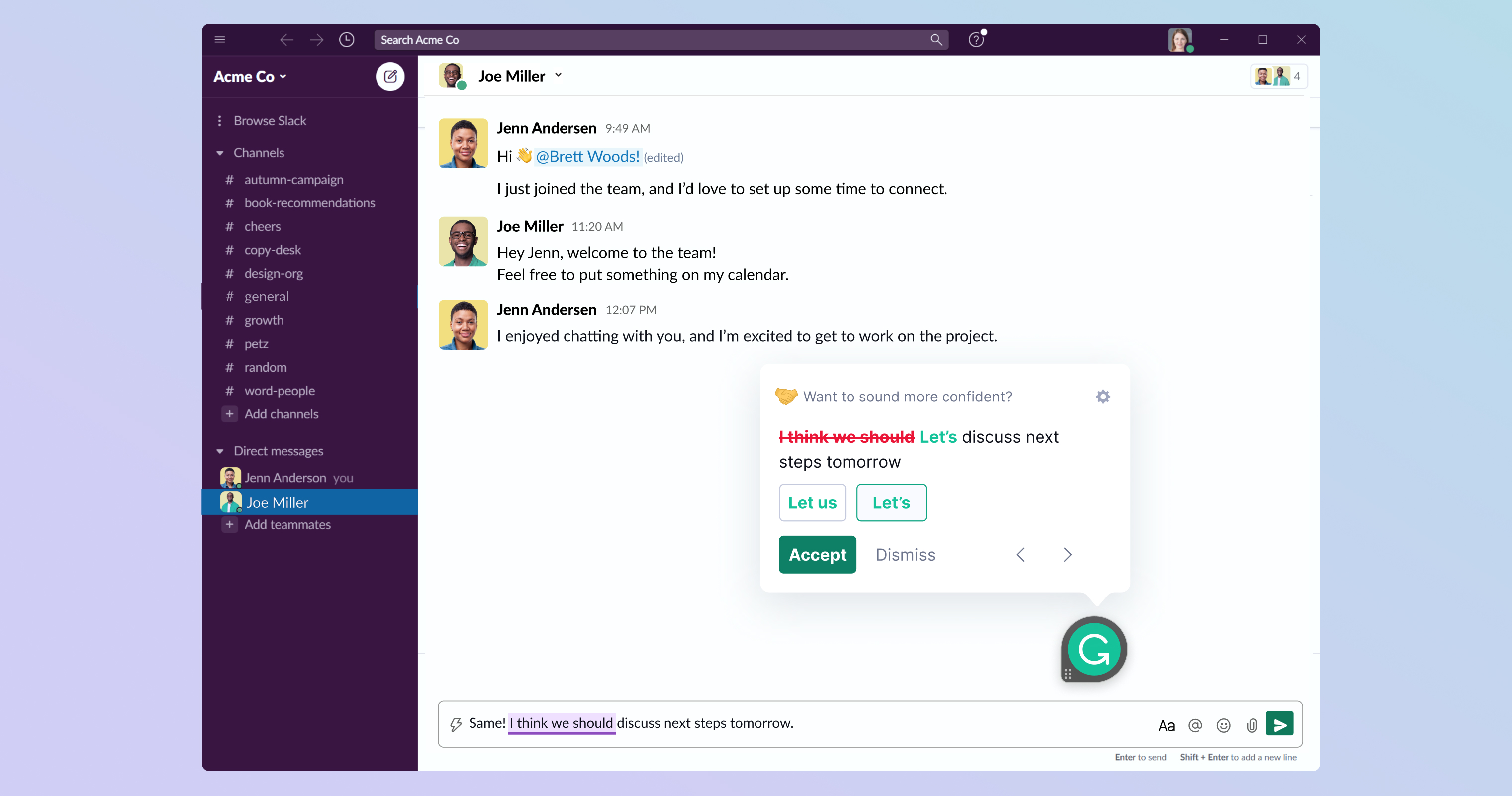
Editorial Assistant
Grammarly includes an AI-powered writing assistant. Essentially, this assistant scans a piece of writing and suggests corrections if words are misspelled, which you can accept or reject with a click. But it also guides you to make sure your writing is coherent and concise.
These rewrites allow a person who is not confident writing in English or who does not do so regularly to create concise and clear text without making spelling mistakes.
Grammar Checker
The grammar checker tool available with the free plan covers most basic grammar, spelling, and punctuation errors .
Grammarly ensures that every word is spelled correctly, so you don't have to worry about misspelling a few words in your text. The app will detect the errors and inform you.
However, with the Premium version you also have assistance in aspects such as the following:
- Clarity (makes your writing easier to understand)
- Consistency (makes your writing sound more professional)
- Engagement (helps make your writing more interesting)
- Delivery (helps create the right impression on the reader)
- Highlight all grammar suggestions in red, blue, green, and purple in your Google Doc.
Proofreader
Grammarly provides word choice and rewriting suggestions based on a piece’s intent and ideal audience . For example, Grammarly flags complicated words and clunky sentence structures if the intended audience is general and informal.
After you've been using this app for a while, the system starts to learn your writing style and even provides information about your usage to the Grammarly system. It monitors your tendencies, provides you with badges based on your achievements, and alerts you when you hit certain records with productivity and vocabulary.
Plagiarism Checker
Grammarly scans a piece of writing, scans the web, and highlights potentially plagiarized content with links. This tool appeals to college students and essayists worried about over-citing their sources without proper attribution. It is ideal for those who write academic content regularly. It also helps to review a peer's work and verify that no accidental plagiarism has occurred.
Grammarly's plagiarism checker is also useful if you've written an article and can't remember its sources. Writers can check whether they've inadvertently copied text from research sources or other works without properly citing or linking.
Readability Reports
Grammarly scans for unclear sentences, paragraphs, and passages . It also determines the ideal age group for each writing sample, and flags readability issues based on word count, word count, and reading time .
Then, using its artificial intelligence technology, it proposes more concise and clear rewrites for the reader.
Style Guide
Additionally, business mode allows you to share company style guides with multiple people. This keeps the team communicating in the same language (i.e. using the same shared terms unique to your brand) and keeps the message consistent.
If you want to know more about each of its functions, you can check out the official Grammarly Blog , where you will also find completely free English writing and grammar tips.
Plans and prices
There are different plans: free, premium and business . Let's look at the features of each version.
The business plan differs little from the premium plan. It only includes the additional feature of sharing and editing writings between multiple members, and has the style guide to coordinate communication and writing lines between everyone. This mode costs $15 per month.
On the other hand, you can always see the prices of their updated plans on their official pricing page .
Advantages and disadvantages of Grammarly
Like everything in life, there are pros and cons. Now let's look at all the advantages and disadvantages of using Grammarly.
Advantages
- You can access it from your computer or mobile devices.
- Easy to use.
- It improves every day by using artificial intelligence.
- It is customizable.
- Although he may omit corrections, he does not make mistakes in the ones he makes.
- Make your job easier by guiding you with tone, style, and not just spelling.
- It can be integrated with Outlook, Microsoft Word and Google Docs.
- It has a plagiarism checker.
- Easy to understand explanations.
- It is not the most expensive on the market.
Disadvantages
- Although it guides you, it does not teach you English.
- Very limited free version.
- Constant advertising in the free version
- Does not review documents with more than 100 thousand characters.
How to get started with Grammarly?
Now, let's see how you can get started with Grammarly. There are several easy ways to use it, depending on each person's preferences:
Web App
You just have to go directly to the Grammarly website , create your account, and you will be able to insert texts directly into the website.
Desktop App
You can get Grammarly for your desktop if you prefer not to access it through the browser. Head to the homepage and download the Mac or Microsoft app.
Chrome Extension
You can download the extension that is compatible with Gmail, Outlook, Google Docs, Notion , Linkedin and other platforms.
After installing the plugin, log in to your account. Grammarly will now automatically scan writing pieces in your web browser.
You can use it as a pop-up window to check emails in Gmail, your latest social media posts, and more on the go.
Microsoft Plug-in
Grammarly offers an officially supported plugin for Microsoft Office. Once installed, you can check and correct an article, report, or email directly within Microsoft Word or Outlook.
Keyboard
Grammarly Keyboard is a free productivity app that helps users proofread and edit any written content for spelling, punctuation, and grammatical errors in texts, documents, messages, and social media posts.
Scan the QR code with your phone and Grammarly will integrate into all apps. It can be downloaded from the App Store for iPhone/iPad or Google Play for Android users.
Grammar competitors
Grammarly has several strong competitors: Word and Google Docs, Pro Writing Aid, Microsoft Editor, Ginger, and Linguix. Most of these programs were created even before Grammarly. Let's get to know the competition.
Word and Google Docs
These apps designed for creating documents have evolved to also detect spelling errors and suggest how to write correctly.
This is beneficial as you can see the corrections directly from the app you are creating the article in, making the process quicker and simpler. However, it lacks most of the features that Grammarly has such as tone/vocabulary suggestion, plagiarism detection, synonym display, and more.
Pro Writing Aid
Pro Writing Aid is your best bet if you don't like Grammarly's platform. It's more affordable, has basically the same features, and is almost as effective as Grammarly. It also offers more detailed explanations of recommendations, while Grammarly focuses on simple errors.
The cost of this platform is $10 per month if you pay for the full year. Among the disadvantages of this app is that the free version can only check up to 500 words at a time, while Grammarly can check up to 10,000.
Ginger
While Ginger lacks many of Grammarly’s features, it’s not a bad choice. The translation feature (yes, it supports more languages than just English) and the Sentence Rephraser tool are unique aspects of this app that you might like.
Unfortunately, it lacks a plagiarism checker, it doesn't suggest tone or style, you can't download or upload documents to the app, there's no free mobile version, among other drawbacks. So it's a slightly more limited experience, but at a much more affordable price: $4.99 to $11.99 depending on the plan and features you require.
Linguix
Linguix is very similar to Grammarly in terms of features and add-ons, but has a lower accuracy rate and may miss small errors that Grammarly does identify and report. Its price ranges from $10 to $18.95 per month.
It is important to note that Linguix offers scholarships to students and certain workers to obtain premium accounts completely free of charge.
Frequently Asked Questions
You already know Grammarly. However, if you still have any questions, don't worry, in this section you will surely find the answer you are looking for.
How secure is Grammarly?
Without a doubt, and many confirm this, this is the most efficient app for identifying and correcting spelling and grammatical errors. This is due to the artificial intelligence that allows the app to adapt and learn new correct ways of writing every day.
This does not mean that it is perfect, it has been proven that it can omit a certain number of errors. But these are probably not recognized by most people either, unless they are dedicated to literature or the study of language.
The other apps we mentioned can also be useful, although they don't share the same level of effectiveness as Grammarly; this will depend on your needs. Writing documents for a law firm (where everything must be perfectly worded) is not the same as writing for a school blog, where the texts will probably be simple, and where apps like Ginger and Linguix will perfectly fulfill their role.
Is your free version limited?
Yes, unfortunately that is one of the most frequently mentioned drawbacks by its users. The free version highlights errors but only offers corrections for basic spelling and grammar mistakes. It doesn't provide guidance on tone or style.
Does it work for correcting Spanish texts?
No, unfortunately this app was designed with only US, UK and Australian English options.
Sometimes apps, trying to work in many languages, don't focus on optimizing their features. Grammarly, on the other hand, is designed to be the leader in corrections in this single language.
If you write in multiple languages and Grammarly is a bit out of your budget, remember to consider Ginger: this app has proven to be efficient and offer an excellent quality/price balance.
All of these digital tools make it easier for us to advance in our professional and academic work, eliminating to a certain extent the barrier we encounter when having to write in another language.